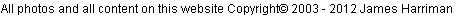Setting up EmEditor
Setting up EmEditor (product by Emurasoft)
This article explains how to get going using EmEditor for webbie types. Programmers may also find this interesting. I will explain step-by-step how to setup some cool features.
- One of EmEditor's unique features is its Search String highlight feature. All instances of the string that was searched get highlighted with a bright green background. I will explain how to set it up to highlight previous searches as well.
- EmEditor has a lot of plug-ins you can download from their site as well as some third party sites. This guide explains how to setup some of the most useful plug-ins.
- EmEditor allows you to run external applications such as a compiler or a browser. I detail the tools settings I've found to be very useful.
- EmEditor supports Regular Expressions. Page 5 gives some examples, such as how to strip out the "Tag Jump" links that look like: D:\ex021112.log(20264):
EmEditor is the fastest and most reliable text editor I've used. Highly recommended!
James
Page 2. Setup previous Search String colors
Page 3. Setting up plug-ins
Page 4. Setting up shortcuts in External Tools menu
Page 5. Using regular expressions in EmEditor Find dialog
If you don't already have EmEditor, download it now!

Please check out my links page