 Welcome to Regexware.com |
|||||
Solved problem with Twitter pages loading slowlyMAY 25, 2011 Finally I found a solution to this problem! Background: For the past few weeks I noticed Twitter failed to load profiles in new tabs. I needed to refresh the tab several times before it loaded. Also I sometimes needed to refresh several times before I could load my own profile. The top bar sometimes loaded or sometimes Chrome showed errors for the entire page. I figured Twitter.com was suffering from degraded performance so I did not investigate until today. I allow Chrome to reload all my tabs, so even after rebooting I will have a few tabs with Twitter loaded into them. I typically have at least two tabs with Twitter: my own profile, another profile I watch, and transitionally I open other profiles in new tabs and close them soon afterwards. Solution: Someone mentioned the cache could get mixed up if multiple instances of Chrome are run because they share the same disk cache. This got me thinking. Rather than clearing my cache, I figured I would just close the other tabs and see if Twitter improved. It did! I simply closed the other tab which had Twitter loaded. I had been watching some tweets on the other tab for the past few weeks. As soon as the other tab was closed, my Twitter jumped to life again! However I still needed to clear the cache… so please read on: If I right clicked a person’s ID and chose Open link in new tab, the second Twitter tab opened and the problem re-occured. When clicking view full profile to load into the current tab, their profile loaded very quickly. Here is the error message from Chrome 12.742.60 beta-m: No data received Unable to load the webpage because the server sent no data. Here are some suggestions: Reload this web page later. Error 324 (net::ERR_EMPTY_RESPONSE): The server closed the connection without sending any data. So I chose from the Chrome menu: Tools > Clear browsing data…, and left just the “Empty the cache” option enabled. I set the list box to “the beginning of time” and pressed the Clear browsing data button. After clearing the cache the browser jumped back to life and allowed me to open new Twitter tabs quickly!
Please check out my links page
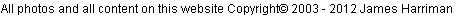
|
|||||